Thank You!
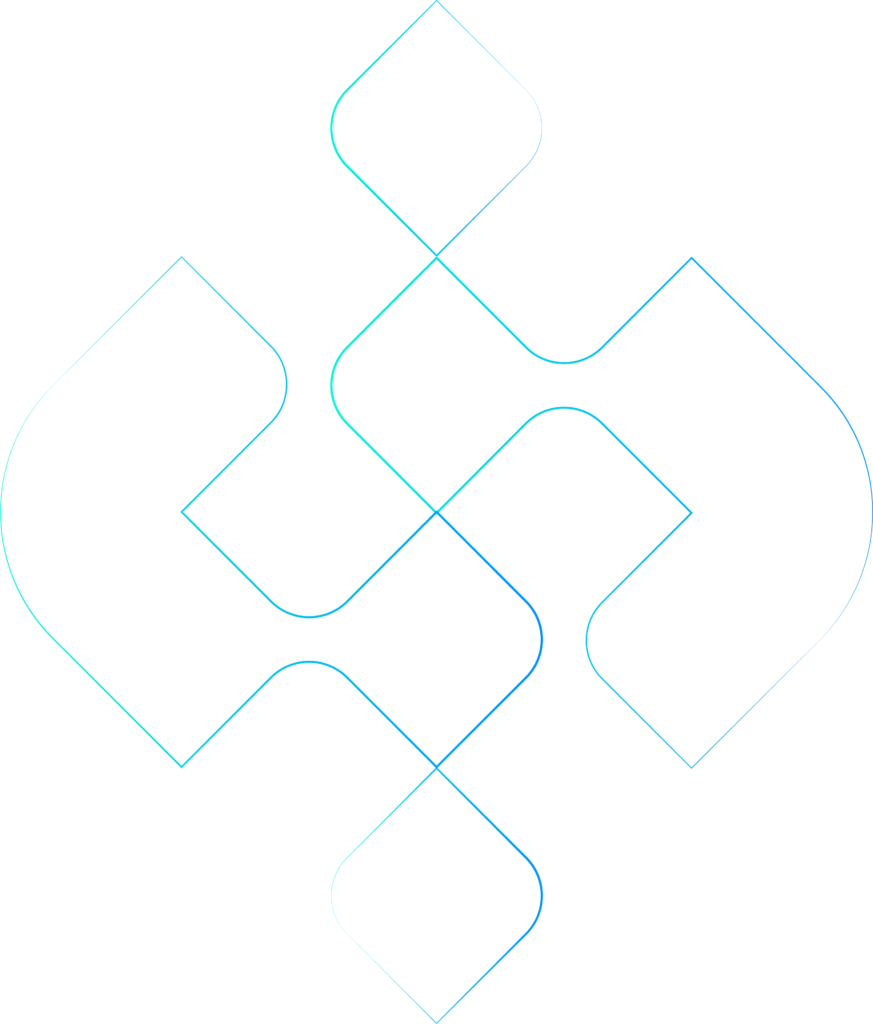
Your message has been sent.
Someone from our team will contact you shortly.
Additional News and Resources
Discover resources for investment management professionals to learn how to better incorporate structured products and annuities into their services and offerings.



